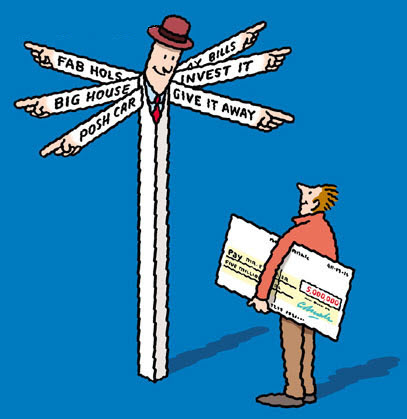
代码如下: <body>
<img src=图片/向左向右.jpg border="0" / usemap=#Map>
<map name="Map">
<area shape="circle" coords="305,266,43" href="后退.html" />
<area shape="rect" coords="246,105,298,135" href="后退.html">
<area shape="rect" coords="264,44,293,74" href="后退.html">
<area shape="rect" coords="243,16,260,51" href="后退.html">
<area shape="rect" coords="23,40,59,74" href="后退.html">
<area shape="rect" coords="13,98,59,120" href="后退.html">
<area shape="rect" coords="40,132,78,162" href="后退.html">
</map>
</body>